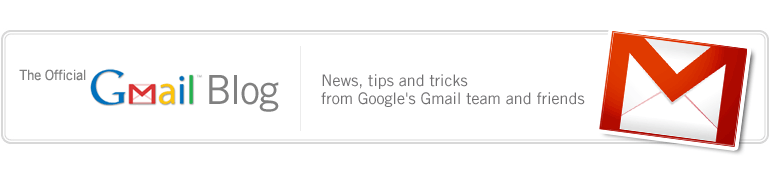A few weeks ago, I started listening to Last.fm and have rediscovered my love of music... especially free music. So, I took my D630 and plugged it into my receiver when I'm at home, launch FF and jam out during various domicile activities. Here's where my lazy nature comes into play, I'm running the 64bit Ubuntu 8.04 and my flash keep crashing (I need to also add that this behavior is not conducive to watching 'Highlander - The Series' reruns on Hulu), thus initiating the day the music died aura in the domicile.
A few weeks ago, I started listening to Last.fm and have rediscovered my love of music... especially free music. So, I took my D630 and plugged it into my receiver when I'm at home, launch FF and jam out during various domicile activities. Here's where my lazy nature comes into play, I'm running the 64bit Ubuntu 8.04 and my flash keep crashing (I need to also add that this behavior is not conducive to watching 'Highlander - The Series' reruns on Hulu), thus initiating the day the music died aura in the domicile.Yes, I know there is a fix for my flash issue (basically removing flash and installing he 32bit versions etc...) however I know that this project would take me some time to get up and running, and I seriously need to keep watching the Highlander... because we all know 'There can be only ONE!"
Anyway... I decided install the last.fm app on my laptop, instead of dealing with the flash issue. Go here to get the package. For 64bit you will need to add the following to your /etc/apt/sources.list
import the GPG key:
wget -q http://apt.last.fm/last.fm.repo.gpg -O- | sudo apt-key add -
Then add the following to /etc/apt/sources.list
deb http://apt.last.fm/ debian stable
then you can use the following command to get the app (our just use Synaptic)
sudo apt-get install lastfmto launch the app type
lastfm&
Now, I also ran into an issue with the sound driver (alsa) I'm not exactly sure what caused this error, I think it has to do with other apps or systems locking alsa driver so that lastfm is unable to use the resource. I recieved the following error:
The ALSA soundsystem is either busy or not present.
And this is how I was able to solve the issue... (solution source HERE & HERE courtesy of UbuntuForums)
Run the following:
sudo aptitude install libasound2-pluginsand create this file ( ~/.asoundrc)
sudo gedit ~/.asoundrcpaste the following and save the file.
pcm.pulse {
type pulse
}
ctl.pulse {
type pulse
}
pcm.!default {
type pulse
}
ctl.!default {
type pulse
}
Once you're done, launch the lastfm app and you should have a working player! I hope this helps anyone else who is experiencing the same issues.
Discaimer: this solution worked for me and my D630 running Ubuntu 8.04 64bit. This may or may not work for you, if you experience any issues, please search google or use the Ubuntu Forums - they are a god send)