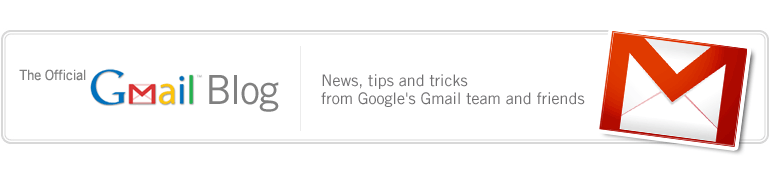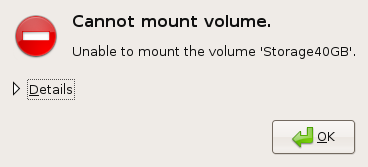So a little over a month ago I hastily wrote about a story how Comcast has officially instituted Bandwidth limits on their customers. Now I am a former Comcast customer who does not believe in certain practices they have instituted officially and un-officially (namely packet shaping their traffic). So now Comcast has enabled 250GB of bandwidth usage, I believe this is for both download and upload traffic. I am an IT professional who works from home and requires a constant connection and I am also an avid video user, I don't have cable TV (litterally I have HDTV 'Rabbit Ears') so I use the various means now available on the internet to catch up on all the new TV shows...
So, the day after I read this story I asked myself this questions... "How much bandwidth do I use?" Is 250GB enough bandwitdh? Is 250GB NOT enough? All decent questions... So I sent out to see how much bandwidth do I require... I have 3 machines in our apartment running all the time:
- Custom WinXP Gaming Box
- Dell D630 Ubuntu Laptop
- Macbook Pro - Leopard
*Side Note: The Wife has completely taken over the Ubuntu laptop... It's new primary purpose in life is Reading www.thenest.com, reading Gmail and more recently Google Docs
So a few months back I started a new gig where I need to use my new Macbook Pro as my primary machine, so I decided to use my MBPro as the testing machine. I found this GUI tool called Surplus Meter.
"It measures the download and upload traffic on your Internet connection and keeps a record of your traffic volume. It gives you all kinds of useful output statistics, like daily allowance, average daily usage, accumulated surplus, and more.
Statistics are presented in three ways: simple bytes in/out; summaries of megabytes used and remaining, and graphic meters which display at a glance when you're getting close to exceeding your limit."SRC: http://freespace.virgin.net/jeremy.dronfield/skoobysoft/utilities/utilities.html
Here are my results from last month. Keep in mind that this is not 100% accurate, since I'm only tracking my 1 machine and I used my PC quite a bit till I learned all the nuances of my MBPro...
Data Archive For month ending 2008 October 1
- bytes down: 46192074205 (44052.2 MB)
- bytes up: 19269595646 (18376.9 MB)
- bytes total: 65461669851 (62429.1 MB)
- Download allowance: 256000.0 MB
- Unused allowance: 193570.9 MB
Now when I started out with this little experiment I thought 250GB a month was nowhere near enough bandwidth for my needs. I download a ton of .iso files, update my SVN Repo at least 5 times a day, stream music and video almost all day long(obviously not at the same time. And I LOVE PANDORA! But I'll talk about that later). So to realize that I used less than 100GB was a little shocking.
Conclusion: So I work with people all over the world (Canada, Japan, Austria, France, UK, Australia, you get the idea) and appearently Bandwidth limitations are a standard practice. In Canada my co-workers only get 130GB per month, in Austria my buddy is only allowed 60GB!!! Now that is a travesty...
So I'm still not in agreement for bandwidth limitations, esspecially when the Cable market is monopolized here in the states and people are paying $50USD - $120USD per month just for highspeed internet, I realize that 250GB per month is more than adequate... today. Now, in the near future with Cloud Computing and Google igniting the Web Application revolution, companies are going to need to widen the bandwidth pipe so pulling your hair out of your head becasue your only HDD has a 2mm groove track in it, becomes amusing anecdotes of the past!
 Hello, all 4 people who have read my BLOG :-) (yeah, I realize that 4 people is an exaggeration...) So, I've run into some free hosting with Unlimited Storage & Bandwidth... and since I've been working with Wordpress instances for work, I've decided to buy a domain and move my blog and take advantage of the vast amount of customizations and complete control I'll have using Wordpress as my BLOG Engine.
Hello, all 4 people who have read my BLOG :-) (yeah, I realize that 4 people is an exaggeration...) So, I've run into some free hosting with Unlimited Storage & Bandwidth... and since I've been working with Wordpress instances for work, I've decided to buy a domain and move my blog and take advantage of the vast amount of customizations and complete control I'll have using Wordpress as my BLOG Engine.